Online Services are enhancing the quality of care that practices can offer their patients by giving them online access to their health, and increasing choice and convenience.
At Latham House Medical Practice we support the following online services to our patients:
- The NHS App. If you’re a patient at our practice you can now use the new NHS App, a simple and secure way to access a range of NHS services on your smartphone or tablet. You can use the NHS App to get health advice, book appointments, order repeat prescriptions, view your GP health record and more.
- The Airmid App. This is the latest tool from SystmOnline and patients can use the app to book appointments, order repeat prescriptions and view test results. Download from the Apple App store or Google play Store.
- Patient Triage. Is an online message service for non urgent enquiries, saving a phone call or visit to the Practice.
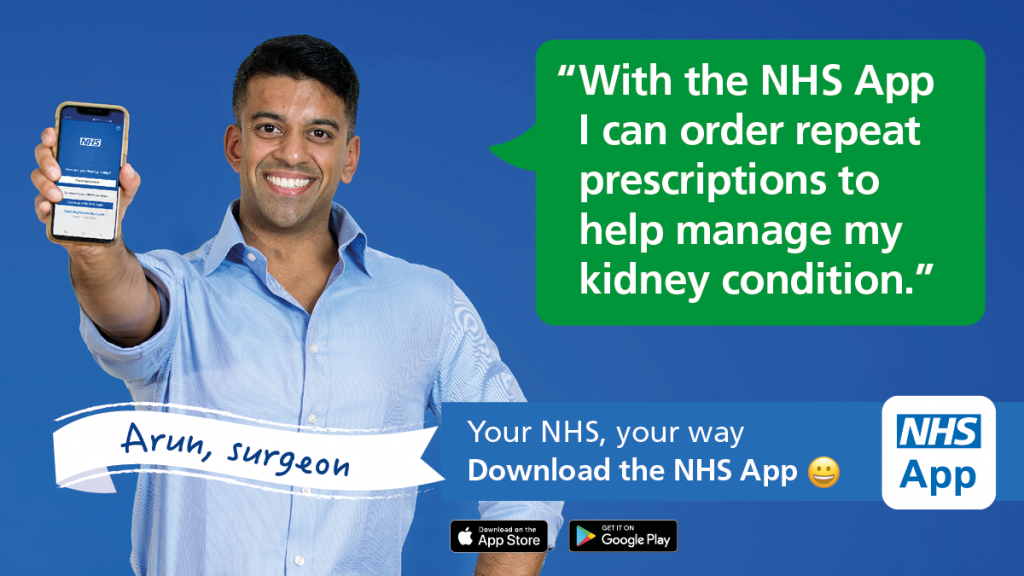
Patient Resources
- Getting started with GP online services – GPGGS
- Giving another person access to your GP online services – GPGGAA
- Giving employed carers access to your GP online services – GPGEC
- GP online services for carers including young carers – GPGCYC
- Protecting your GP online records – GPGPR
- What you need to know about your GP online records – GPGNTK
- Young people’s access to GP online services – GPGYP
- Your GP record – GPGYGR
Easy read patient guides
- GP online services – quick, easy and safe (A5 leaflet)
- GP online services
- What you need to know about your GP record online
- Protecting your GP online record
- GP online services for carers, including young carers
- How to support people with a learning disabilities – a guide for GP surgery staff
- Giving employed carers access to your GP online services
- Giving another person access to your GP online services
- Young people’s access to GP online services
Airmid
Airmid is the patient app from SystmOnline.
Log in using existing SystmOnline login details or NHS login, to sign in securely.
Note: SystmOnline is only available from within the UK. You cannot access SystmOnline from abroad.
How to Register for Online services
There is a registration process that must be completed prior to accessing our services online.
Please download and complete the application form for online access and return completed forms with the required ID to [email protected] or by post.
DOWNLOAD THE APPLICATION FORM HERE
PROXY CONSENT FORM – 13- 16 yrs
Required ID to support your application
- A photocopy or photo image of your photographic ID (eg passport)
- A copy or photo image of a recent utility bill or similar to confirm your home address as per your registered patient details.
- Alternatively, if you know a member of the LHMP team they can vouch for your identity and we do not need the supporting information. Important Information regarding access to medical records on SystmOnline
Access to your GP record includes information about medication, allergies, vaccinations, previous illnesses and test results.
Before submitting this request, you need to be aware of the following: Your records are written to help medical staff look after you and so in some cases, you may not understand everything you see.
If you find anything difficult to understand, as well as talking to your doctor or nurse, you can go to the NHS Choices website by using this link http://www.nhs.uk. NHS Choices is the NHS website for patients where you can look for information on illnesses, improving health and find NHS services in your local area.
Your GP may not think it is in your best interest for you to look at your GP records online. If this happens, your GP will discuss their reasons with you. It is up to your GP to decide if you should be allowed access to your online records. You may see your test results before your doctor has spoken to you about them. This may be when you cannot contact your surgery, or when your surgery is closed. This means you will need to wait until an appointment is available to talk to your doctor.
Information in your GP record might need correcting. If you find something you think is not correct, you should contact your surgery. The staff will be able to answer your questions and set things right when needed. Please bear in mind that you cannot change the record yourself.
There may be information in your GP records that you did not know was there or that you had forgotten about, such as an illness or an upsetting incident. If you see anything you did not know about that worries you, please speak to your surgery and they will discuss this with you. If you see someone else’s information in your record, please log out immediately and let your surgery know as soon as possible.
